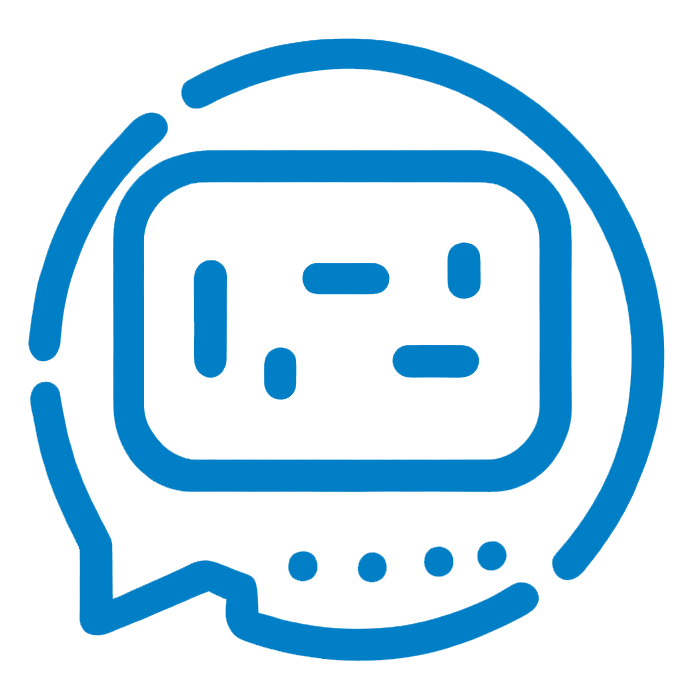system.json 配置项
大约 2 分钟配置文件
目录
data/config/system.json 中配置系统设置,如管理员、网络代理、是否上报遥测数据供开发者分析、日志等级、会话消息处理并发数、流水线消息处理并发数、帮助消息等
管理员会话 admin-sessions
"admin-sessions": [],
admin-sessions:设置管理员会话,格式为 {type}_{id},type 为 "group" 或 "person",如:
"admin-sessions": ["group_123456789", "person_123456789"],
网络代理 network-proxies
"network-proxies": {
"http": null,
"https": null
},
network-proxies:设置网络代理,为正向代理,http和https都要填,例如
"network-proxies": {
"http": "http://127.0.0.1:7890",
"https": "http://127.0.0.1:7890"
},
正向代理也可以用环境变量设置:http_proxy 和 https_proxy
上报遥测数据 report-usage
"report-usage": true,
report-usage:是否上报遥测数据供开发者分析,不包含敏感信息
日志等级 logging-level
"logging-level": "info",
logging-level:暂时没用,现在只能通过环境变量 DEBUG=true 来设置调试日志输出
会话消息处理并发数 session-concurrency
"session-concurrency": {
"default": 1
},
session-concurrency:会话消息处理并发数,粒度是每个会话,session格式为 {type}_{id},未指定的session使用 default 配置
流水线消息处理并发数 pipeline-concurrency
"pipeline-concurrency": 20,
pipeline-concurrency:流水线消息处理并发数,粒度是整个程序,目前使用 FCFS 算法调度各个请求。
遥测服务器url qcg-center-url
QChatGPT 运行期间推送遥测数据的目标地址,默认为官方地址,若您自己部署了qcg-center,可以改为你的地址。
"qcg-center-url": "https://api.qchatgpt.rockchin.top/api/v2"
帮助消息 help-message
"help-message": "QChatGPT - 😎高稳定性、🧩支持插件、🦄多模态的 ChatGPT QQ 机器人🤖\n链接:https://q.rkcn.top"
help-message:帮助消息,用户发送 !help 命令时的输出