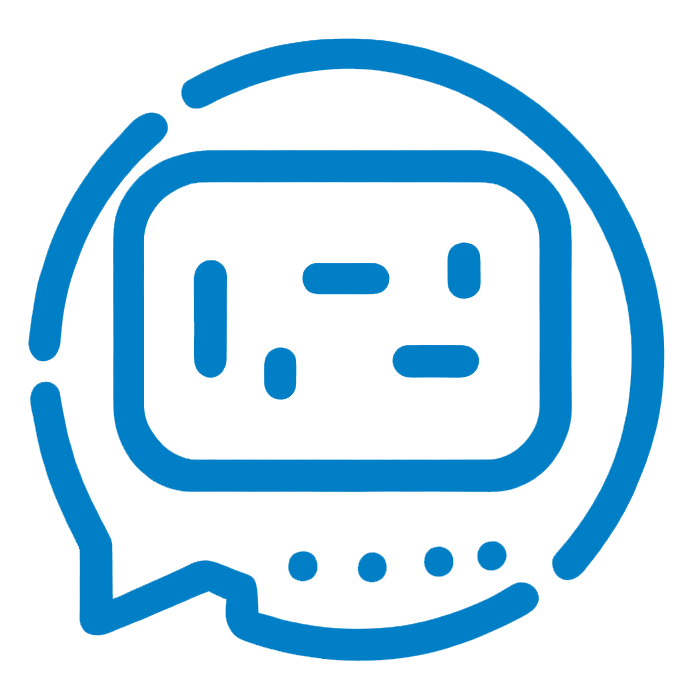手动部署(推荐,可以在所有平台上使用)
大约 1 分钟
注意
请使用Python 3.10.1(不包含3.10.0)及以上版本,没有Python的需自行安装,参考此教程
目录
安装主程序
- 克隆此项目(按照下方命令,需要安装 Git) 或 前往Release页面下载最新版本的压缩包(推荐)并解压
git clone https://github.com/RockChinQ/QChatGPT
cd QChatGPT
- 安装依赖
pip3 install -r requirements.txt
或者使用清华源
pip3 install -r requirements.txt -i https://pypi.tuna.tsinghua.edu.cn/simple some-package
- 运行一次主程序,生成配置文件
python3 main.py
如果输入上面的指令无反应,并且你确认你已经装了python,则可以尝试使用
python main.py,总之python是你启动的python的命令,可以使用python --version查看你的python版本。下同。
提示如下信息
___ ___ _ _ ___ ___ _____
/ _ \ / __| |_ __ _| |_ / __| _ \_ _|
| (_) | (__| ' \/ _` | _| (_ | _/ | |
\__\_\\___|_||_\__,_|\__|\___|_| |_|
⭐️开源地址: https://github.com/RockChinQ/QChatGPT
📖文档地址: https://q.rkcn.top
以下文件不存在,已自动生成,请按需修改配置文件后重启:
- plugins/__init__.py
- plugins/plugins.json
- data/config/command.json
- data/config/pipeline.json
- data/config/platform.json
- data/config/provider.json
- data/config/system.json
- data/config/sensitive-words.json
- data/scenario/default.json
接下来请查看部署消息平台页。
当你部署消息平台和填写配置文件后,再次运行
python3 main.py